They're finally done!
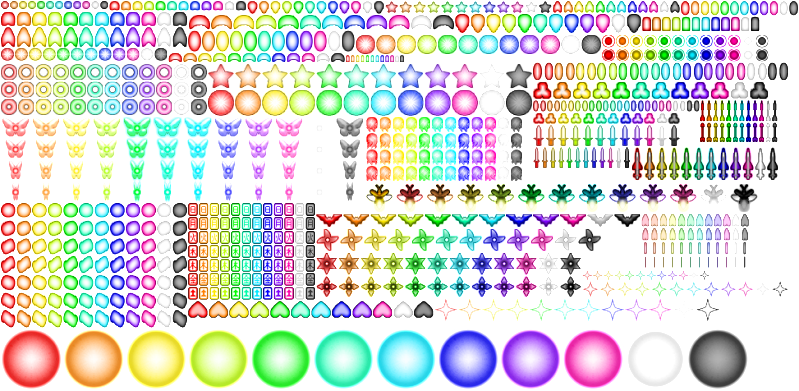
And...
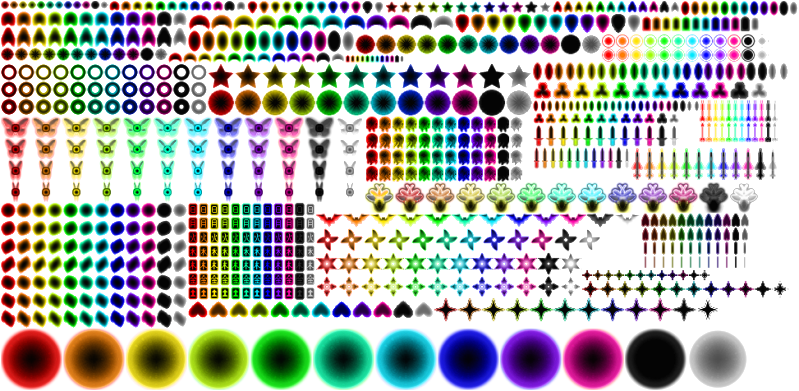
My completely customized shots set. There are over 50 kinds of bullets here, so you'll have to use different ShotData files if you want to use them all at least once.
You can download them here:
http://www.mediafire.com/download.php?te3wyyyzteiVersion 1.31c: Fixed another silly mistake where the image was too small to look right ingame. >_>;
I'm aiming for a shotdata file that has both the code for the normal bullets as the negative bullets.
But adding 476 to every Y-coordinate in order to make the negative bullets is madness without artifical help.
I mean:
ShotData{ id=1 rect=(1,1,11,11) render=ALPHA angular_velocity=0 delay_color= (255,0,0) }Would become:
ShotData{ id=1 rect=(1,477,11,487) render=ALPHA angular_velocity=0 delay_color= (255,0,0) }So if you know of a program that can help, or if you're willing to make a quick one to help this sheet grow, please! :3
Inside the zip is...
-A word file that'll help you see quickly which bullet is which number.
-There's also 2 txt files with the complete code for all bullets written in them (Took me 7-8 hours... I think... Done in two days... *dies*)
-And the png files of the shots themselves ofcourse!
I originally made these for my own to-be danmakufu game. Because the story isn't related to Touhou, I wanted to use custom bullets in it. Most of these were drawn at work, because in the summerdays I can take it easy.
I think the total hours of work I put in this ranges around 28-33 hours. Thank god I have a proper knowledge of Illustrator, Photoshop and... Notepad ^^;
I'll be using my OCs for the game, 1,5 of the 4 stories are already written out, so the real thing that remains is to learn a bit more about Danmakufu programming. (
http://puremrz.deviantart.com/ I can draw, so doing the rest of the graphics is easy enough. :3 )
Edit 1: I typoed my own name in the topic! Seesh! I really need rest!

Edit XX: Updated the files with v1.31b (How many times a day do I have to update this?) (Also, this textbox is effing annoying, it keeps going up and down and I can't see what I'm typoing. Graar.